How many photos from your last vacation are sitting in your phone? Hundreds? Maybe you’ve been wanting to put them together in a family travel photo album, but can’t find the time.
According to this column in the New York Times, a new craft, like making a photo album, can be a meditative way to get through quarantine. Photo albums are also fun treasures your family can enjoy together to relive your favorite travel memories. During times like these, when we can’t travel and wish we could, that chance to dream again is invaluable.
This guide will walk you through the basics of photo book creation, including tips and services, along with deals they are offering.
Tips for Photo Book Creation
1. Choose the Right Format

The style of your vacation and your photos will help you determine what kind of format you should use. If you took sweeping photos of nature, wildlife and street scenery, a landscape-oriented book may be the right design. Maybe you took a lot of family selfies and upright shots from your phone? A vertical format might suit you better.
Books of different shapes and sizes will yield different results and impressions. Whatever service you plan on using, don’t be afraid to experiment a little bit!
2. Give Your Books an Organizational Scheme

Like any book, you want to organize your work into a cohesive structure that keeps the reader turning the page. Some families like to organize their photos with a narrative, telling the story of their vacation that starts with the flight to the destination and ends with the return trip.
Others choose an aesthetic focus, organizing by color palette and other motifs: architecture, scenery, activities or composition. This one can be a little more difficult if you didn’t plan your photos ahead, but it’s not impossible by any means.
The organizational scheme is something to decide on early on, since it will determine the “adventure” of your photo book.
3.No Need to Use Every Photo

It’s tempting to put every photo you took on vacation in your photo book. But when you do that, you run the risk of overstuffing the pages, which might result in a cluttered appearance.
It doesn’t hurt to be picky! Maybe one photo stands out from your time playing soccer with kids in South Africa, or you have a great shot of your first wipeout while learning to surf in the Galapagos Islands. You have to find a balance that works for your book.
4. Embrace the White Space (but Don’t Stick with Just White!)
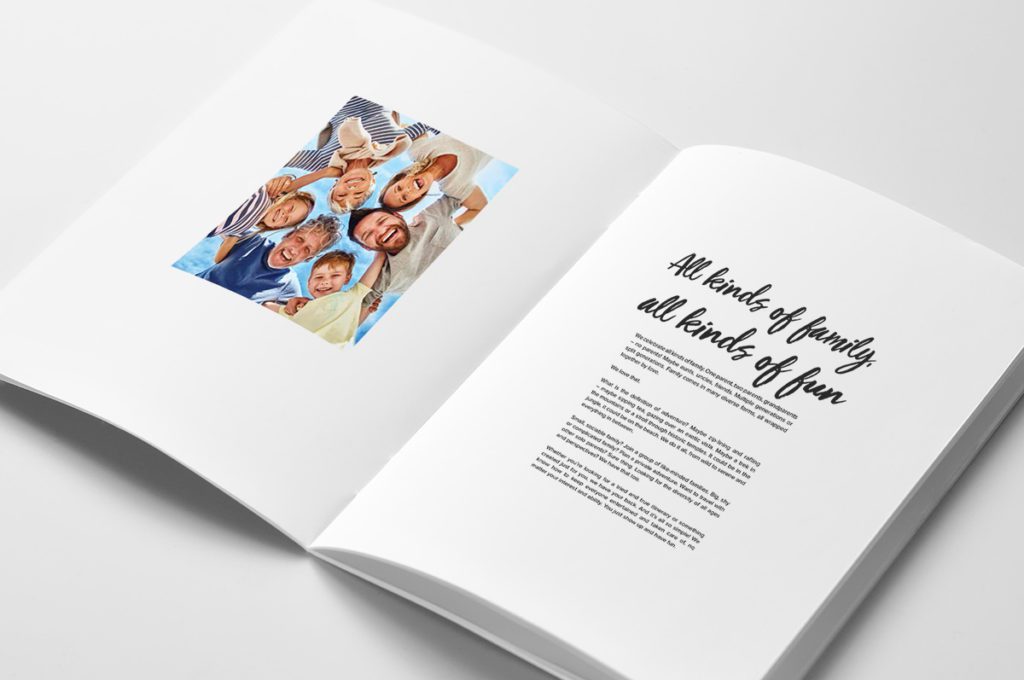
Even if we don’t consciously think about it, we all love white space. Designers use it to keep their designs fresh, professional and organized. Instead of plastering page after page with huge photos, try utilizing white space to tell a more controlled story.
Doing this will enhance the visual quality of your book and reduce the possibility of overstimulating the reader’s eye.
Just because it’s called white space doesn’t mean you have to stick with white backgrounds! Matching the empty space to the palette of a photo can enhance the photo’s quality in surprising ways. Give it a try!
5. Keep Spine Text Consistent Across All of Your Photo Books
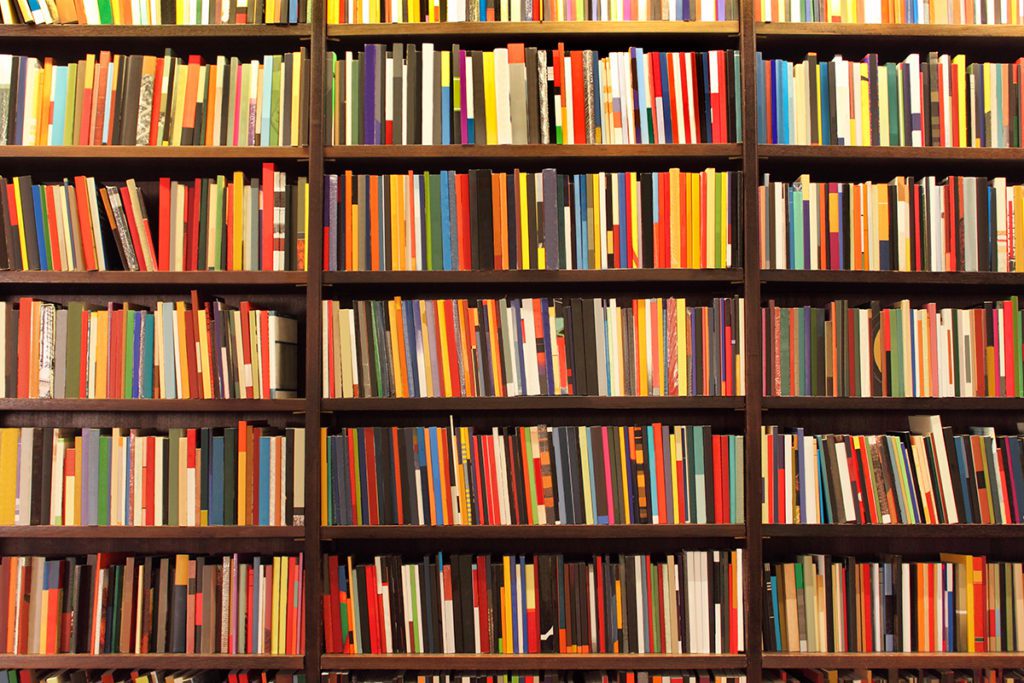
There is something so visually appealing about a uniform set of book spine on a bookshelf. If you plan to create photo books for more than one occasion, it’s good to keep in mind how they will all fit together, and where.
By keeping the font, format and spacing of your spine text consistent across all photo books, you can create a story without having to open any of them. The uniformity also makes them visually appealing, and more likely to be read. It’s the first thing you’ll see when it’s on your shelf, after all!
Helpful Tip: Putting the year at one end of the spine, and the name of the book at the other, is a clean and consistent use of white space.
6. Save the Little Things

Tickets, playbills, passes and other small items from your travels may be hard to put in a digitally created photo book. That doesn’t mean you can’t try! Knowing the dimensions of your book on the screen can help you plan how you might paste the items once you have the printed book.
If you aren’t comfortable putting the physical items in the book, you can always take a photo of them and upload it to the photo book that way.
7. High Resolution Photos Matter

It’s hardly a surprise that photo quality is king when it comes to photo books. As a rule of thumb, larger photos will look better. When using photos that fill an entire page of a photo book, a resolution of 2000×1600 is a safe bet to get the best printed image quality available. But this number isn’t universal – photos will smaller resolutions are safe for smaller photo books and pages with multiple photos on them. Always check with your photo book service to see what resolution they recommend!
It’s important to keep in mind that your photo book will look different online than in real life – any unsatisfactory blurring you see in the digital version may be more glaring when printed. Plan accordingly!
What are the Best Photo Book Services?

Our families have a lot of experience with online photo book creation. Here are some of our favorites, and the current deals these services are running.
Chatbooks
Ease of Use: 5/5
Versatility: 2/5
Quality: 4/5
Price: $
Chatbooks may have limited editing options (only allowing one photo per page), but the ability to pull images from Facebook, Instagram and your computer make it a quick and easy project. Just make sure those images have a high resolution, since these photos will fill the entire page!
The customization tools don’t include options for adding additional text, headers or clip art (like backgrounds, hearts or balloons). At most, you can put the date of the photo and a caption on each page. But, if you’re not looking for something too elaborate or time-consuming, Chatbooks is a solid choice.
Chatbooks is reasonably priced and offers great image quality. The service is also offering $10 off your first photo book.
Blurb
Ease of Use: 5/5
Versatility: 4/5
Quality: 5/5
Price: $$
Blurb is great for beautiful, customizable layouts with photographer-grade editing options. Its software is easy to use, whether you’re a casual photographer or a professional. Plus, Blurb connects directly to Adobe Lightroom, which makes photo transfer and editing easy.
Blurb is well-priced for its high-quality printed product. The service offers plenty of upgrades, such as gloss paper, hard covers and additional pages, which can bump up the price. New customers at Blurb received a 35% discount for their first photo book.
MixBook
Ease of Use: 4/5
Versatility: 5/5
Quality: 5/5
Price: $
Mixbook is great for the casual users and photography professionals who want creative flexibility, customization options and strong print quality. MixBook’s printed books are true to a photo’s skin tones, colors and lighting. Its premade templates are fully customizable with formatting and clip art, making it easy to get inspired and get going quickly.
Right now, when you visit their website, you receive a 50% discount on their already affordable photo books. This makes Mixbook a strong contender for the family traveler looking to have fun getting creative with a photo book without breaking the bank.



